Documentation Migration
We will migrate Belvo's Direct Debit Documentation to our dedicated DevPortal 27.01.2025. For more information, check: https://developers.belvo.com/docs/direct-debit-overview
Penny validation is a method Belvo uses to confirm that a bank account exists and belongs to a specific individual or entity.
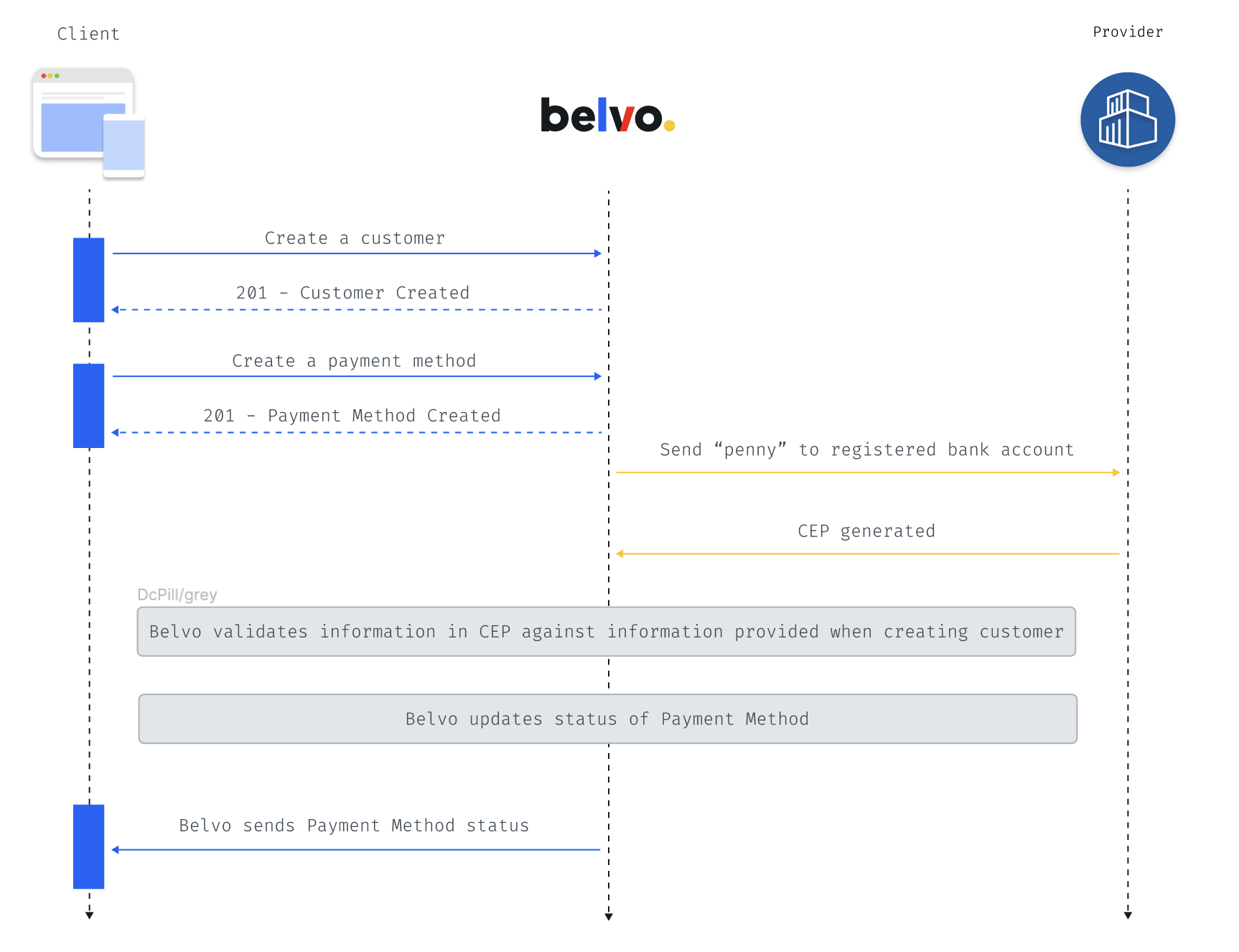
The general flow of Belvo’s penny validation is:
- You create a customer and a payment method.
- Belvo sends a “penny” (centavo) using SPEI to the account specified when you created the payment method.
- An Electronic Payment Receipt (Comprobante Electrónico de Pago, CEP) is generated for the transaction and Belvo retrieves the data from the document.
- Belvo compares the owner information from the CEP against the information that you provided when creating the customer to verify given account.
Penny validation for Payment Methods
-
You create a customer (API).
-
You create a Payment Method for the customer. (API)
-
The status of the Payment Method status is set to
pending_agreement_acceptance. -
Once the agreement is accepted, the status of the Payment Method is set to
pending_validation. -
Belvo sends the “penny” to the account registered in Step 2.
-
An Electronic Payment Receipt (Comprobante Electrónico de Pago, CEP) is generated for the transaction and Belvo retrieves the data from the document.
-
Belvo compares the
documentTypeanddocumentNumberprovided in Step 1 against the information provided in the CEP.-
If the information is the same, the status of the Payment Method is set to
active. -
If the information is not the same, the status of the Payment Method is set to
error. You will receivepayment_method_registration_failedwebhook with the following failure information:// Penny Validation Error { "eventType": "payment_method_update", "eventCode": "payment_method_registration_failed", "datetime": "2022-01-01T12:34:56.789Z", "details": { "id": "3118128a-6792-4b06-bd61-4acf6f6ad6b5", // The paymentMethodId "reference": "your_reference_here", "status": "error", "failedReason": "account_validation_failed", "failedMessage": "Account owner validation was not successful" } }
-
Penny validation using Batch Imports
- You submit your CSV for Bulk Import Direct Debit Payments.
- If required, Belvo will create the associated customers for each row in your CSV.
- Belvo creates a Payment Method for each new customer (that is, for any customer that was not previously registered with the same information).
- The status of the Payment Method status is set to
pending_validation. - Belvo sends the “penny” to the account registered in Step 3.
- An Electronic Payment Receipt (Comprobante Electrónico de Pago, CEP) is generated for the transaction and Belvo retrieves the data from the document.
- Belvo compares the
documentTypeanddocumentNumberprovided in when creating the customer against the information provided in the CEP.- If the information is the same, the status of the Payment Method is set to
active. - If the information is not the same, the status of the Payment Method is set to
failed. In our UI, you will see the failure reason (validation_failed) along with a message detailing the reason behind the failure (Account owner validation was not successful).
- If the information is the same, the status of the Payment Method is set to